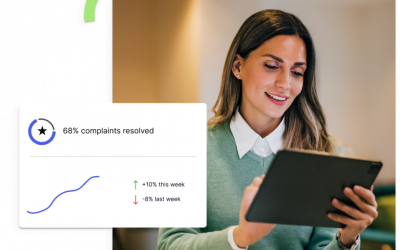The ABCDs of the best workforce analytics software means, Always Be Collecting Data. Human Resources professionals need lots of data on which to build a foundation for visibility, interpretation, and insight into their employees.
So, what’s the best way to collect and organize data to make it ready for workforce analytics?
Be Proactive with Workforce Analytics Data
It’s not going to help upper management (or HR’s reputation, for that matter) if you wait for a specific request before you go searching through the data. Everyone wants an answer yesterday, so the only way you’re going to speed up decision-making is to proactively collect and quantify workforce data. This requires having the proper tools in place.
How’s the View from Your Data Lake?
Getting the right tools for collecting and organizing workforce data is challenging. A good approach is to have a “data lake” – vast amounts of raw data pooled together. Various inlets feed that lake – payroll systems, time sheets, HR transactions like raises and promotions, etc. But the information will sit there, stagnating, until you organize the data into a workable structure known as a data warehouse.
HR usually faces two challenges to managing its data:
1. Software – Almost all of the available software systems for managing workforce data are transactional: they monitor and collect interactions that employees have with their companies. Some systems are more robust than others and include reporting tools. But none are sophisticated enough to perform analytics on their own.
2. [Wo]Man hours – Those of you reading this know firsthand that HR departments are grossly under-staffed. Even with an IT professional dedicated to HR, the ratio of information volume to people hours is going to tip the scales on the data side every time. You might (or might not) be surprised to find out that that the single most widely used tool for HR reporting is an Excel spreadsheet – not optimal!
Solving Your Data Management and Analysis Problems
Many organizations that contact us for help have HR transactional systems but need help organizing and presenting the data. ZeroedIn provides our clients with the best workforce analytics software that incorporates both a data lake for staging raw data and an analytics data-warehouse model – two necessary steps before we can even begin to analyze and interpret their workforce data. This is a dual model approach:
1. Staging Model
We can interface with many different workforce software systems, and start by pushing your data into our model where it’s cleaned and formatted. We organize the data in ways that will allow it to be grouped based on particular characteristics; those classifications prepare us for forecasting and predictive modeling based on your company’s past patterns of workforce behavior.
2. Analytics Model
This is where we quantify the facts of your workforce based on the data you’ve given us: facts such as headcount, salary, movements up and down the organization, turnover, tenure, performance, and more. Combining our model with analytics allows us to find answers to your most pressing workforce questions, and to provide insights that will help you make better, bottom-line decisions.
Everything Depends on Learning Your ABCDs
Good workforce analytics depends on the amount of data available – the more data, the more successful your results will be. It’s kind of obvious, like saying that the more you learn, the more you will know.
If you haven’t been collecting data on your employees, then there’s going to be a gap in the insights you can get. The take-away here is to make sure you monitor, collect, and store as many workforce transactions as possible. The more data points collected, the more robust pool of information there will be from which to formulate insights.