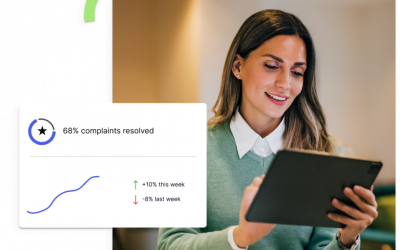Fifteen years into the 21st Century, and it seems that there’s an app to help manage just about anything you can imagine—from personal time management to organizational performance within a major corporation. Sitting behind all this software are big piles of data in complete disarray, just waiting to be organized and united.
Big data, little data, long data, short data, some stored here, other stored there. When you stop to think about what all of these systems have captured and stored, it is absolutely overwhelming. How do you take an insane amount of information and use it to truly understand the impact of, say, your new interview process or the leadership development program your key team members have been taking part in over the past six months?
Well, like with any major de-cluttering effort, organization is the key. You need a place for everything, and you need to keep everything in its place. That place is your workforce analytics platform.
Step1: Identify where all of your data is
Ever wonder where all of your teenager’s t-shirts went, only to find that half of them are shoved under the bed? If you don’t know where your mess is, then it’s impossible to sort it all out.
Identifying where your data is captured and stored is the first step to organizing data. Take a look at the various systems, platforms, and apps your company uses, and list what information is being captured in each of them. Then break down that list further by looking at the workforce and talent data that is being captured. Are you missing any vital pieces of the data puzzle?
Step 2: Determine the best way to organize it
Resist the temptation to manually organize all of your data in an Excel spreadsheet. This is not a solution, and in fact it will only make your life harder. A spreadsheet cannot automatically pull in data from various sources, nor can it scale to handle the volume of data that most organizations have. These are just a few of the limitations.
Instead, determine what data is useful to you based on your goals, and then look for one program that brings all this information together in one place and automates the collection, analysis, and presentation of the data. Also, check to see if it captures any of the data you are currently missing.
Step 3: Make your data easily accessible
In order to get the most value out of your data, you have to be able to access it quickly and easily. Whenever you talk about big data, you’ll always want to have a comprehensive dashboard that is super easy to navigate and allows you to find the specific information you need asap. The better your dashboard, the better your decision-making.
When it comes to improving the organization and use of your workforce data, it can easily feel overwhelming. Feeling stuck? We’re here to help with your workforce analytics initiative.